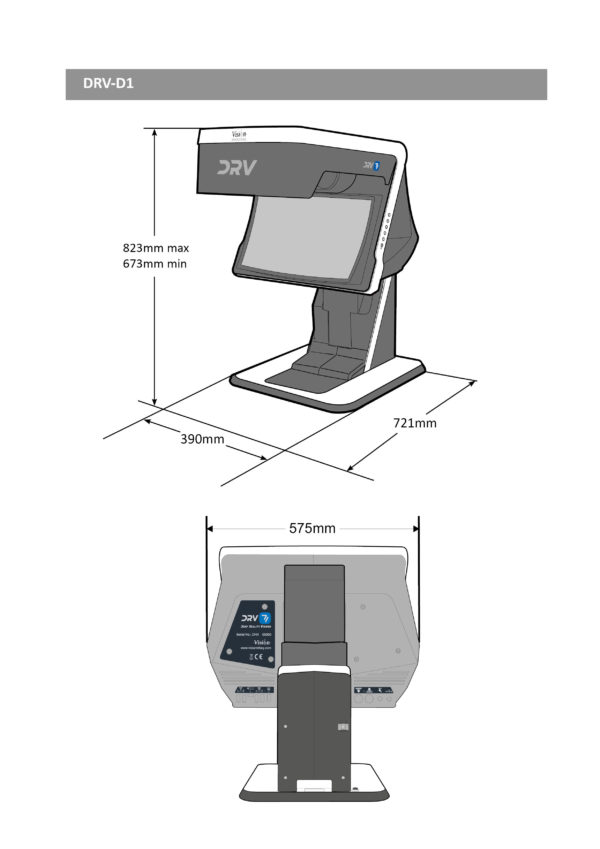Deep Reality Viewer (DRV) is a unique, advanced, stereo image presentation system designed to provide fully interactive, real time, natural 3D visualisation with outstanding depth perception.
Deep Reality Viewer enables users to view subjects in stereoscopic 3D without the need for special glasses or headsets. A combination of optical and digital technologies generate two independent optical paths to the user so that each eye sees the subject from a slightly different angle, thus replicating our natural stereo vision and perception of depth.

- Glasses-free
- Digital stereo 3D with natural depth perception
- Unparalleled image brightness
- Zero cross-talk, ghosting or flicker
- Height adjustable
- Real time collaboration communication
- Precision manufactured in the UK
DRV requires minimal setup as the stereo generating optics of DRV are precisely factory aligned which ensures optimal stereo fusion from the outset. No in-use maintenance or adjustment of image alignment is necessary.

Unique, globally patented, TriTeQ³ technology ensures the stereo image is accurately presented with no cross-talk, ghosting or flickering. Bright, sharp, glasses-free clarity is the new normal.
Our design philosophy centres on user ergonomics
DRV’s ergonomic design encourages good body posture with reduced eye fatigue which maximises productivity and quality over long periods of use.

Frequently asked questions
Below you can find some of the most common questions.
DRV is a unique display system which cannot be categorised in the same way as a monitor as the image is made up of two full HD (1080p) channels that are delivered independently to the user’s eyes. We refer to the resolution as “full stereo HD”.
Yes. DRV can be interfaced with external digital stereo cameras, digital stereo endoscopes, digital stereo microscopes, etc via two video outputs, one for the left eye and one for the right eye. DRV also supports HDMI stereo frame packing method over a single HDMI cable. Other stereo video formats can be also supported using an auxiliary PC between the capturing device and the DRV.
Yes. Many popular Common Main Objective (CMO) stereo microscopes can be interfaced with the DRV, using a DRV stereo camera module available separately.
Yes, using two HDMI cables (one for the left channel and one for the right channel) and an adequate graphics card, DRV can be connected to the PC and can be used as a stereo display for viewing in true stereo computer generated 3D models or stereo videos/photos.
DRV doesn’t impose additional requirements beside those required by the stereo software package in use. For software packages which require OpenGL quad buffered stereo support, any quad buffered stereo capable graphics card (NVIDIA Quadro or AMD RadeonPro/FirePro) can be used with DRV. For software packages that operate in dual screen mode, any graphics card capable to support two video outputs can be used with DRV.
Active shutter glasses technology, suffers from flickering, cross-talk and ghosting, which provokes eye strain. DRV delivers a brighter image with no flickering or ghosting. NVIDIA “3D Vision” active shutter glasses and emitter are no longer supported by the manufacturer.
Yes. You can use the DRV in place of the NVIDIA 3D Vision glasses without investing in a new graphics card. The only difference is that DRV will use two outputs of the graphics cards, as opposed to NVIDIA 3D Vision which uses one.
For applications where stereo 3D viewing is required (without head tracking), DRV delivers a bright, high resolution stereo image at a comfortable viewing distance. DRV doesn’t suffer from the problems associated with the use of VR goggles, such as, screen door effect, VR motion sickness, isolation, eye-strain, “welders neck”, hygiene. The advantage of not having to wear VR goggles also means the user can comfortably wear their prescription glasses, if needed, and retain their peripheral vision for easy reference to documents, instruments and colleagues.
Yes. DRV allows you to use your prescription glasses and eliminates the need to wear additional polarisation glasses.
No. DRV is a stereo display which works out of the box. We also supply easy to follow documentation on NVIDIA and AMD graphics card configurations, as well as guidance on interfacing DRV with external image capturing devices.
No. It takes approximately 15 minutes to unpack and assemble.
DRV requires minimal setup as the stereo generating optics of DRV are precisely factory aligned which ensures optimal stereo fusion from the outset. No in-use maintenance or adjustment of image alignment is necessary.
DRV is supplied with a comprehensive user guide. Unpacking, assembly and handling instruction videos are also available.